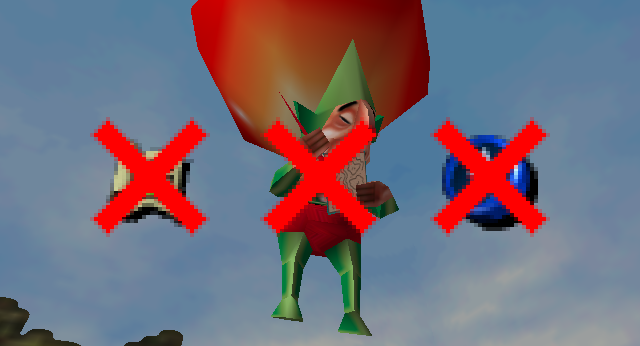To help the player keep track of their clues and where they found them so that they don't forget a tracker is provided.
This can also be used to show the clues on stream if the player is live streaming their gameplay.
This can make it easy for viewers to also see what clues have been found and where they were found.
For setting up the tracker initially click on a clue, if it highlights with blue then this clue is now active.
Select a location from the list to set this clue to that location.
At anytime the player can click on the text of a clue and edit it.
Double clicking on a word will highlight it in orange. (this is finicky sometimes)
Special Note:
Due to my filenaming of the tracker it is possible it won't want to function at first.
This will more than likely be due to an adblocking extension for your webbrowser if you have one.
If this is the case for you, then you will need to add faim.jimmie1717.com to your blockers whitelist in order for the tracker to function.